Welcome to the Dropshipping Calculator! This easy-to-use tool will help you calculate your potential profit or loss from dropshipping.
Margin: ₹
Total Order Value: ₹
RTO Qty:
Orders Delivered:
RTO Cost: ₹
Ads Cost: ₹
Total Purchase Cost: ₹
Revenue Generated: ₹
Profit/Loss: ₹
How to Use the Dropshipping Calculator
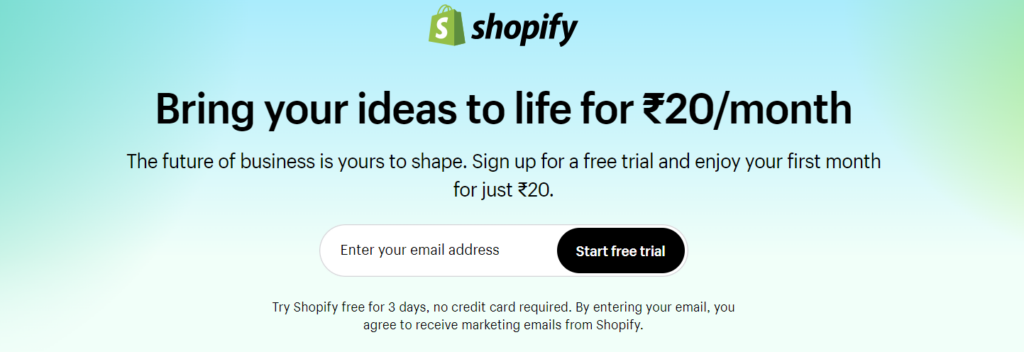
Step-by-Step Guide
- Open the Dropshipping Calculator Page
- Navigate to the dropshipping calculator page on our website.
- Enter Purchase Price (₹)
- Find the “Purchase Price” input field.
- Enter the price at which you purchase each product in rupees.
- Adjust the range slider below the input field if needed.
- Enter Sales Price (₹)
- Find the “Sales Price” input field.
- Enter the price at which you sell each product in rupees.
- Adjust the range slider below the input field if needed.
- Enter Orders Received
- Find the “Orders Received” input field.
- Enter the total number of orders you have received.
- Adjust the range slider below the input field if needed.
- Enter Cancelled Quantity
- Find the “Cancelled Qty” input field.
- Enter the number of orders that were canceled.
- Adjust the range slider below the input field if needed.
- Enter RTO Percentage
- Find the “RTO % (Percentage)” input field.
- Enter the percentage of Return to Origin (RTO) orders.
- Adjust the range slider below the input field if needed.
- Enter Ads Cost per Product (₹)
- Find the “Ads Cost per Product” input field.
- Enter the advertising cost per product in rupees.
- Adjust the range slider below the input field if needed.
- View Results
- On the right side of the page, you will see various result boxes.
- These boxes display your margin, total order value, RTO quantity, orders delivered, RTO cost, ads cost, total purchase cost, revenue generated, and profit/loss.
- Read the Summary
- Below the result boxes, find the summary section.
- The summary will provide a simple explanation of your potential profit or loss based on the inputs.
Example
- If you purchase products at ₹500 each and sell them at ₹1000 each, receiving a total of 100 orders, with 80 orders delivered, your total profit or loss will be displayed along with a detailed summary.
Tips
- Adjust the sliders to see how changes in prices and quantities affect your profit or loss.
- Make sure all input fields are filled accurately to get precise results.
Using this dropshipping calculator will help you make informed decisions about your dropshipping business. Happy calculating!
FAQs
Q: What is a dropshipping calculator?
A: A dropshipping calculator is a tool that helps you determine your potential profit or loss by considering various factors such as purchase price, sales price, orders received, and more.
Q: Why should I use a dropshipping calculator?
A: Using a dropshipping calculator helps you plan and strategize better by providing a clear picture of your potential earnings and costs.
Q: Can I use this calculator for any currency?
A: This calculator is currently set to rupees (₹). You can adapt it for other currencies if needed.
By following this guide, you will be able to effectively use the dropshipping calculator to assess your business’s profitability.